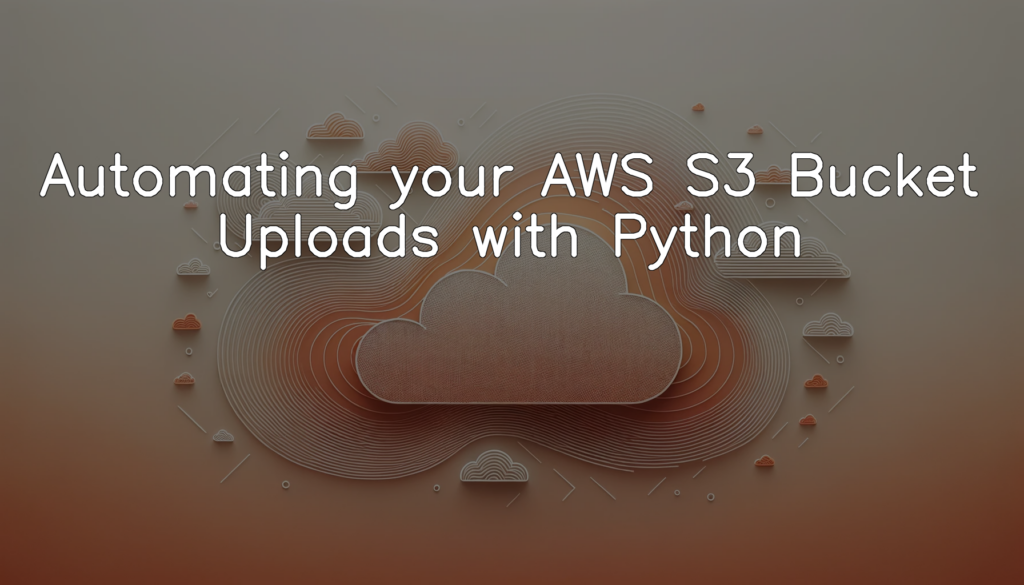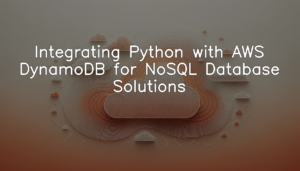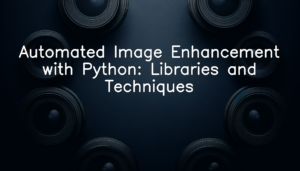Overview of AWS S3 and Python
Amazon Web Services (AWS) is a robust and expansive cloud computing platform, offering over 200 fully-featured and comprehensive services globally. Among these services, AWS S3 (Simple Storage Service) is a scalable, high-speed, low-cost object storage service designed for data archiving, backup and restoration, content distribution, and more. On the other hand, Python is a popular high-level programming language known for its simplicity and readability, making it a preferred choice among developers. It provides powerful libraries for interfacing with cloud services like AWS. By utilizing Python’s AWS SDK (Software Development Kit) called ‘boto3’, developers can easily interact with AWS services, including automating operations in S3 buckets. This combination of AWS S3 and Python can automate numerous tasks, improving work efficiency and reducing the chance of errors.
Benefits of Automating AWS S3 Bucket Uploads
Automation of AWS S3 Bucket uploads provides numerous advantages that streamline and enhance efficiency, resulting in substantial time and cost savings. Automation eliminates the need for manual intervention, reducing the risk of human error and enabling consistent execution of tasks. It also accelerates operations. You can upload thousands of files concurrently and with precision, rather than individually. By automating, you can also set up and enforce data backup and archiving strategies, ensuring that your important data is securely and regularly backed up. Lastly, you can script and schedule routine AWS S3 tasks to run at convenient times, boosting productivity, and leaving more room for innovation and strategic tasks.
Setting Up the Environment
Setting up AWS S3 Bucket
In this section, we’ll take a look at how you can use a Bash script to create a new AWS S3 bucket.
BUCKET_NAME="your_bucket_name"
aws s3api create-bucket --bucket $BUCKET_NAME --region us-west-2
if [ $? -eq 0 ]; then
echo "Bucket $BUCKET_NAME created successfully."
else
echo "Bucket creation failed."
fiFor the sake of simplicity, the script commences with declaring a bucket name. Do ensure you replace “your_bucket_name” with the actual name you wish for your bucket. This line of script essentially sends an API request to AWS in order to create a new S3 bucket in the specified region (us-west-2 in this instance). The ‘if’ statement is implemented to indicate whether the bucket was created successfully or if the attempt was unsuccessful. Be reminded that before running this script, proper AWS credentials and access rights are required on the machine where this script would be executed.
In essence, this simple script automates the task of creating a S3 bucket which could be instrumental in situations that demand bulk or recurrent bucket creation.
Installing necessary Python packages
Before we proceed with the automation process, it’s important to set up the Python environment with the necessary packages. The main Python package we require for our task is Boto3, which is the Amazon Web Services (AWS) Software Development Kit (SDK) for Python. It allows Python developers to write software that makes use of services like Amazon S3 and Amazon EC2. You can install it using pip, a package installer for Python, with the command “pip install boto3”. Another necessary package is the AWS CLI (Command Line Interface), which is a unified tool to manage your AWS services from a terminal session. It can be installed with the command “pip install awscli”. With these packages in place, you are ready to communicate with AWS services directly from your Python scripts.
Automating AWS S3 Bucket Uploads
Creating Python script for Bucket Authentication
To connect to an AWS S3 bucket from a Python script, we need to authenticate our access. The key to gaining access lies in accurately providing our access key and secret key. The AWS SDK for Python, Boto3, makes it easy to integrate your Python application, library, or script with AWS services. Below is the code which accomplishes this:
import boto3
def authenticate_s3(access_key, secret_key):
try:
s3_resource = boto3.resource(
's3',
aws_access_key_id=access_key,
aws_secret_access_key=secret_key
)
return 'Authentication successful', s3_resource
except Exception as e:
return f'Authentication failed: {e}'
ACCESS_KEY = 'YOUR_ACCESS_KEY'
SECRET_KEY = 'YOUR_SECRET_KEY'
auth_status, s3 = authenticate_s3(ACCESS_KEY, SECRET_KEY)
print(auth_status)In the code above, replace ‘YOUR_ACCESS_KEY’ and ‘YOUR_SECRET_KEY’ with your actual AWS credentials before running the script. `boto3.resource` is used to create a resource service client by AWS SDK `boto3` by which you can connect to AWS S3 service. If the authentication is successful, it returns a success message along with the S3 resource object, else it returns an error message.
Writing a Script for File Upload
Before we can start automating our AWS S3 bucket uploads, we need to have the ability to upload to AWS S3 with Python. As a first step, let’s create a script that takes the path of a file on our local system and the name of the bucket as input, and uploads that file to the specified bucket. We’ll be using the `boto3` library, which allows Python developers to write software that makes use of services like Amazon S3 and Amazon EC2.
import boto3
from botocore.exceptions import NoCredentialsError
def upload_to_aws(local_file, bucket, s3_file):
s3 = boto3.client('s3')
try:
s3.upload_file(local_file, bucket, s3_file)
print("Upload Successful")
return True
except FileNotFoundError:
print("The file was not found")
return False
except NoCredentialsError:
print("Credentials not available")
return False
upload_to_aws('local_file', 'bucket_name', 's3_file_name')In this script, we first create a session using `boto3` and then use the `upload_file` function to upload our file to the S3 bucket. The function takes three arguments, the path to the local file, the bucket name, and the file name that will be used once the file is uploaded to the S3 bucket. This script also includes basic error handling for common issues that can occur during the upload process. Remember, to run this Python script, you need to have your AWS credentials set in your environment or via AWS CLI.
Scheduling Automatic Uploads
Windows Scheduler for Python Scripts
In the process of automating your AWS S3 bucket uploads with Python, scheduling plays a crucial role. For Windows users, the built-in Task Scheduler serves as a reliable tool for driving automation. Task Scheduler enables users to automate and schedule tasks, scripts, and programs at specified times. Once you have a Python script in place for uploading files to your AWS S3 bucket, this script can be scheduled to run at a certain time regularly, ensuring seamless, automatic uploads. Advanced options in Task Scheduler allow fine-tuning and controlling the scheduling process, timing, and conditions leading to the script’s execution. Windows Task Scheduler’s user-friendly interface simplifies the automation journey of AWS S3 Bucket file uploads.
CRON jobs for Linux based Systems
In the context of AWS S3 bucket automation, Linux users have the privilege of using CRON jobs to schedule Python scripts. A CRON job is essentially a time-based job scheduler in Unix-like operating systems, which allows users to schedule jobs (commands or scripts) to run periodically at fixed times, dates, or intervals. Typically, to automate your S3 uploads, you would write a shell script that calls your Python upload script and then place that shell script in your CRON tab file. Hence, whether you want hourly uploads, daily updates, or something more specific, CRON jobs provide a powerful tool to handle scheduling, making your automation efficient and reliable.
Handling Errors and Troubleshooting
Common errors in AWS S3 Automation
In an automated AWS S3 environment, it’s not uncommon to encounter some errors. One common error is Access Denied, which typically occurs if the AWS IAM user credentials used in the script are incorrect, lacking certain permissions, or expired. Another common error is NoSuchBucket, which indicates that the specified bucket does not exist. This often occurs when the bucket name in the script does not match exactly with the bucket name in S3. Also, you may encounter the AllAccessDisabled error when all access to the S3 bucket is disabled due to some reasons, such as violation of AWS Service Terms. Uploading very large files can lead to a SlowDown/ServiceUnavailable error due to S3 limitations on the rate of calls from a singe IP address. Understanding these common errors will aid in the smooth operation of your automated uploads. Be sure to handle these errors in your Python script to ensure seamless automation.
Solutions and Best Practices
When automating AWS S3 Bucket uploads with Python, it’s important to follow certain best practices to avoid common errors. Here are some solutions to ensure smooth operation. First, always validate your access credentials and permissions. Incorrect credentials or insufficient permissions are a common source of problems when interacting with AWS. Secondly, ensure that your Python script correctly handles differing file sizes and formats. Different files may need to be uploaded in different ways, so your script should be flexible. Also, employing error handling in your Python script is a worthwhile practice, this helps in identifying issues if the automated task fails for any reason. When scheduling tasks, always verify the time and frequency to avoid overloading systems or conflicting with other tasks.
Conclusion
In conclusion, automating AWS S3 bucket uploads using Python provides significant efficiency, time savings, and reliability benefits. This flexibility allows users to manage their data effectively, whether they are developers running application backups, DevOps engineers managing logs, or data analysts dealing with massive file datasets. We’ve walked through setting up your environment, creating the necessary Python scripts, scheduling these scripts, and handled common errors in AWS S3 automation. Automation is a powerful arrow in the quiver of any cloud services professional, and Python provides an accessible and robust method to carry out such operations. The future of cloud services definitely holds further scope for increased automation, and mastering these skills now can be a valuable step in keeping pace with future advancements.